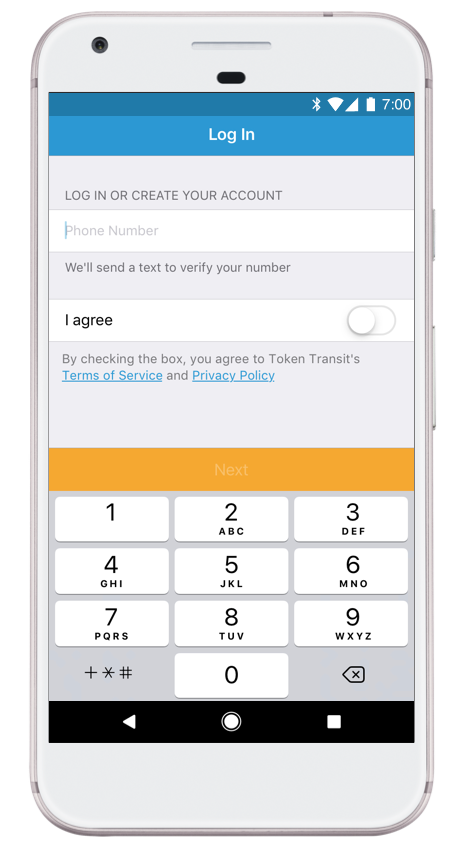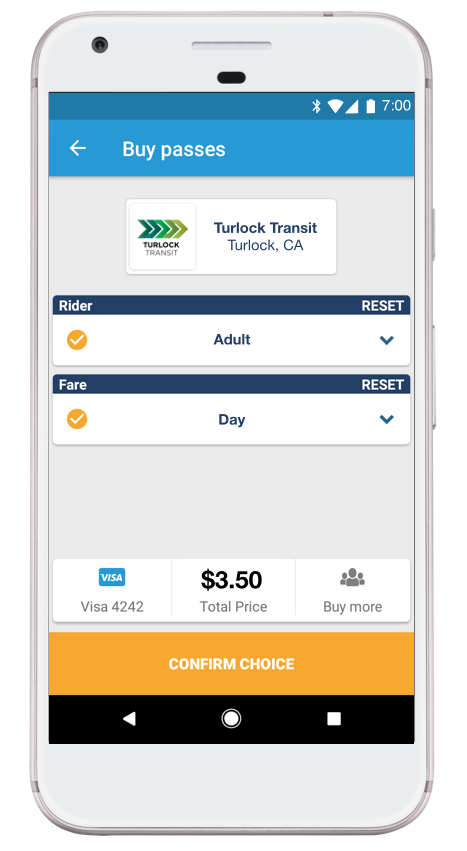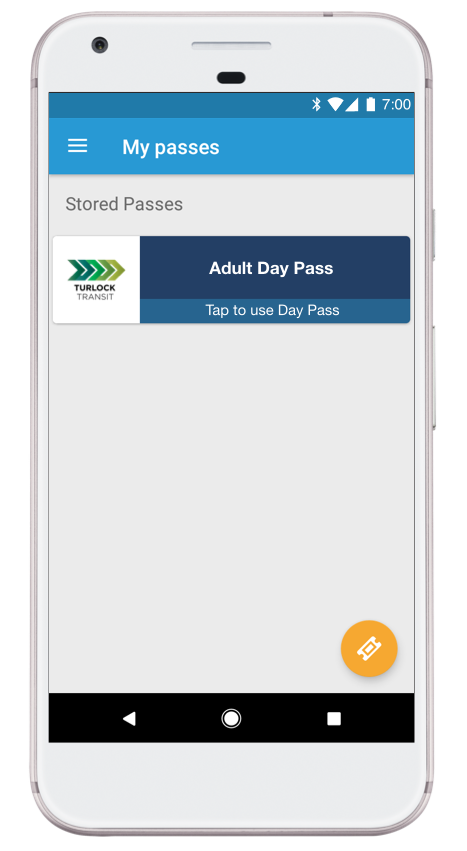|
Since October 30, 2019, Turlock Transit has partnered with Token Transit to provide a fast, convenient mobile ticketing option for passengers through a free app on their smartphones. Passes can be used immediately after purchase or saved for a future trip.
|
|
Step 1
Download the Token Transit app from either the App Store or Google Play. The app is maintained by Token Transit, not the City of Turlock. Please contact them with any technical questions or issues.
|
Step 2
Set up your account. You'll receive a text message with a code to validate your new account. This only takes a few minutes to complete. |
Step 3
Enter a debit/credit card info, select the pass(es) that you want, and purchase them. You can purchase more than one pass at a time. |
Step 4
Just prior to boarding the bus, activate your pass in the app. Once activated, you'll have 30 minutes to use it. NOTE: Un-activated passes do not expire. |
Step 5
When boarding the bus, and with the Token Transit app open, tap your phone on top of the Token Transit validator on the farebox. |
Frequently Ask Questions (FAQs)
|
What types of passes can I purchase through the app?
You can purchase all of the same passes currently available to passengers who buy magnetic stripe passes. This includes all fixed-route and Dial-a-Ride passes. In addition, you'll have access to fixed-route pass types only available through Token Transit, including: 20-trip passes, Student Single Trip passes, and Student Day passes. Can I store passes from other transit agencies in this app?
Yes. Passes purchased through Token Transit for other transit providers will also be displayed in your digital wallet. This includes passes from Modesto Area Express (MAX). |
|
Do I need an internet (data) connection to use Token Transit?
Yes, will need a data connection, either mobile data or WiFi, to purchase the pass and activate the pass. Once the pass is activated, you no longer need a data connection to complete your trip with that pass. For example, if you purchase a 31-Day pass and activate it over a data connection, you won't need a data connection again for 31 days.
Yes, will need a data connection, either mobile data or WiFi, to purchase the pass and activate the pass. Once the pass is activated, you no longer need a data connection to complete your trip with that pass. For example, if you purchase a 31-Day pass and activate it over a data connection, you won't need a data connection again for 31 days.
What if my phone is lost or stolen? Will I lose my purchased passes?
No. Your tickets and payment information are linked to the account associated with your phone number; they are not linked to your physical phone. Logging in with your phone number on a new device will restore your previous ticket and payment information.
No. Your tickets and payment information are linked to the account associated with your phone number; they are not linked to your physical phone. Logging in with your phone number on a new device will restore your previous ticket and payment information.
Who do I contact if I experience technical issues?
If you experience technical issues, please contact Token Transit, at [email protected], calling 415-91-TOKEN (86536) or by using the "contact us" section of the app, under account settings which will have Token Transit email and phone number.
If you experience technical issues, please contact Token Transit, at [email protected], calling 415-91-TOKEN (86536) or by using the "contact us" section of the app, under account settings which will have Token Transit email and phone number.